SUPER PROFESSIONAL! Create an amazing ecommerce website using wordpress Demo site: http://www.nyctechdemo.com
Important links:
TUTORIAL: http://nyctechclub.com/make-ecommerce-website-wordpress-online-store-2016/
GoDaddy: http://www.nyctechclub.com/godaddy
HOSTGATOR: http://www.nyctechclub.com/hostgator/ (affiliate link)
SHOPKEEPER THEME: http://www.nyctechclub.com/shopkeeper
HOSTGATOR COUPON CODE (HIGHEST POSSIBLE): NYCTECH30
20:04 – Step 1: Register Domain & Hosting – Ecommerce Website
http://www.nyctechclub.com/hostgator/
25:01 – Step 2: Go to Email Inbox
25:24 – Step 3: Log into Cpanel
25:44 – Step 4: Install WordPress
27:47 – Step 5: Log into WordPress Website
28:34 – Step 6: Get Shopkeeper theme by Getbowtie
http://www.nyctechclub.com/shopkeeper
30:17 – Step 7: Install WordPress Ecommerce Theme (online store)
32:39 – Step 8: Install Plugins for Online Store
37:17 – Step 9: Download Demo Content (not necessary)
37:44 – Step 10: Upload Demo Content
38:58 – Step 11: Create Homepage and Blogpost page for Ecommerce Website
41:36 – Step 12: Set up WordPress Website Homepage and Blog page
42:39 – Step 13: Modify Online Store Website Permalinks
43:31 – Step 14: Add WWW. to wordpress URL
45:42 – Step 15: Select Layout Settings for Ecommerce Website
59:56 – Step 16: Create Logo and Favicon for WordPress Website
1:08:44 – Step 17: Create Slider for Ecommerce Online Store
1:42:24 – Step 18: Customize Ecommerce Homepage
2:04:50 – Step 19: Create Shop Page for Online Store with WordPress
2:07:13 – Step 20: Add Widgets to Shopping Page Sidebar
2:09:52 – Step 21: Create Single Product for ecommerce website
2:23:44 – Step 22: Create Variable Products for online store website
2:41:33 – Step 23: Customize Category Pages for ecommerce website
2:44:10 – Step 24: Create About Page for WordPress Website
3:09:21 – Step 25: Create FAQ Page for online store website
3:22:26 – Step 26: Create Contact Us Page for Ecommerce website
3:27:34 – Step 27: Create Terms and Conditions Page
3:32:44 – Step 28: Create Privacy Policy Page
3:36:31 – Step 29: Make sure all the pages have been created
3:38:47 – Step 30: Create blog posts for your ecommerce website
3:45:18 – Step 31: Create Header and Footer menus for wordpress online store
3:48:24 – Step 32: Links everything together
3:54:01 – Step 33: Select Woocommerce Settings for Ecommerce Website
4:05:39 – Step 34: Test Transaction using your ecommerce website / online store with wordpress !
Learn how to create an ecommerce website with WordPress. This is a step by step tutorial on how to make an online store so you can sell whatever you want.
This free tutorial on how to use wordpress to create an ecommerce website will teach you everything about wordpress. You’ll also get step by step help on how to set up your online store so it looks super professional.
HOW TO MAKE AN ECOMMERCE WEBSITE WITH WORDPRESS 😀
Whether you want to make an ecommerce website to sell jewelry, clothes or anything else. This tutorial covers making an online store to sell simple products, variable products, virtual products and downloadable products. Want to see affiliate products through amazon? You can do that too if you make an ecommerce website following this wordpress website tutorial.


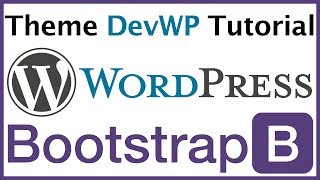
can i add a "My Account" log ins and sign ups ??? U didn't show that :(
I would like to know how can a make the site keep account of what items are sold per size per item. So if I start out with say 3 smalls 2 Med and 2 Larger of the same shirt. One of the smalls are sold then I would have 2 small 2 med and 2 large. I can I get that to reflect on my site.With out going back into the site and changing the numbers manually.
checkout wont work at all, 404 error
Hello, I was wondering if this theme can integrate PayPal Advanced for payment instead of the basic Paypal method of payment. Please advise!
I want to know that how we can manage the profile of the user on our
website ? like the user get logged in and can upload his own product ??
how to manage orders & database
This shopkeeper theme does not work properly. It loads okay after Envato.com in Australia gets paid but when uploading settings following NYC TECH CLUBS instructions parts don't work and other parts that do load do not stay on the site once I log out. The next time I go on the site I think I have created most has been lost and is back to when I started and everything is lost. I have contacted Envato Market but have received no reply as yet.
Is anyone else having this problem???????
this is urgent.
can we post as many products as we want?
and can custom images be uploaded?
Hello, I bought the premium theme but I can not activate Slider Revolution.
Also when I work with the sliders the preview for phone and tablet didn't show.
What can I do?
Thank you, you are the best!
Sir I followed this tutorial aaandd it was amazing very much helping ,, Now I want to know that how we can manage the profile of the user on our website ? like the user get logged in and can upload his own product ,, any help ?? please !
is there any other alternative to use shopkeeper theme ?
sir can i create online tution website by using this course .which theme is best for me.
Thank you. It's an interesting course.
Just a question
when I create a simple product or even variable,Than when I click in view page I found the: 404 Not Found page.can you help me and thank you again 🙂 .