Learn More: http://OpenSourceMarketer.com/plugin-development-book
During this week’s Open Source Marketer webinar we discuss the process for creating your own WordPress plugins. We look at the tools involved, where to get help, and how to share your plugin with others. We walk you through an example plugin to help you understand everything you need to know to get started. If you have an idea for a plugin or you would like your WordPress website to something totally custom, then you’ll want to watch this webinar.
Recommended Resources:
WordPress Codex – Writing A Plugin
http://codex.wordpress.org/Writing_a_Plugin
WordPress Codex – Plugin API
http://codex.wordpress.org/Plugin_API
WordPress Codex – Plugin Resources
http://codex.wordpress.org/Plugin_Resources
WordPress Codex – Working with Databases
http://codex.wordpress.org/Database_Description
WordPress Plugin Directory
http://wordpress.org/extend/plugins/
Publishing WordPress Plugins
http://codex.wordpress.org/Plugin_Submission_and_Promotion
Talking Points:
+ Introduction – Min: 0:00
+ Plugin Overview – Min: 5:34
+ Plugin Folder Structure – Min: 9:37
+ Plugin File Requirements – Min: 13:56
+ WordPress Plugin API – Min: 15:49
+ Database Tables – Min: 17:24
+ Plugin Demo – Min: 21:38
+ Plugin Publishing – Min: 35:48
+ Recommended Actions – Min: 39:01
Subscribe to the Open Source Marketer channel and check out the rest of our videos.
Chaz & Toff
OpenSourceMarketer.com
—
Circle us on Google+
http://qwkurl.com/gplus
Like Open Source Marketer on Facebook:
http://facebook.com/OpenSourceMarketer
Follow Us on Twitter
http://twitter.com/OSMarketer


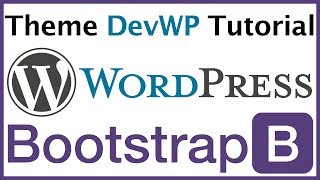
get on with it
Thanks for tutorial…:)
Thanks for this tutorial, I have learned more about wordpress plugins from this tutorial than I have in the past 5 years, and I have built a few hundred wordpress sites! Thanks so much!
money can buy you everything, but it cant buy you love, but surly makes lonlyness a whole lot easier haha nice line dude
Golly jeepers okay!!!!
People can't appreciate the talk show environment?!
I work as a web designer and I just recorded a series of video tutorials for the use of wordpress. It really is the most complete wordpress course of 2013. I posted a sample video from the training on my channel. watch it now..
Thank you Pawel. I will definitely keep that in when creating videos specifically for YouTube. Are there any other topics that interest you besides creating WordPress plugins?
Thanks for tutorial, you're great for sharing your knowledge! Having said that, I agree that it would be slightly better if you cut first 15 minutes of tutorial and move to business immediately without laughing and lengthy introductions. But again: thanks for this tutorial!
Thank you developercedcoss.
Thank you for the feedback Ashley. What kind of plugin are you interested in creating. Have you looked at the documentation on the WordPress website? I also recommend the book, Professional WordPress Plugin Development by Brad Williams. You can find it on Kindle or Amazon in paperback. Don't let the "Professional" part of the title foul you. It explains everything and walks you through examples. I'll put the links in the video description so you can check them out. Cheers.
extra commentary is annoying and not what I was looking for
We'll try to better in the future 🙂
Yeah I found it VERY annoying! :p
Thank you JoeCanti. I'm glad it helped. Please let me know if you'd like us to make any other videos on a particular subject.
tnx it helps a lot 😉
Thanks for the feedback jstpgms. I keep that in mind for future videos.
Too wordy wthout getting to the point.