How to build a Premium Theme for WordPress – Lesson 2
How to create a Custom Admin Page
GitHub Repo: https://github.com/Alecaddd/Sunset-theme
Download Sunset Theme FREE: https://www.youtube.com/watch?v=ViZLtFIcSfo
:: Support Me ::
Template Monster Promo Code 10% Discount: http://www.alecaddd.com/monstroid-review-and-template-monster-discount-promo-code/
Amazon Wishlist: http://www.amazon.ca/registry/wishlist/3FEA8PP1YWTEP
:: Tutorial Series ::
WordPress 101 – Create a theme from scratch: https://www.youtube.com/playlist?list=PLriKzYyLb28nUFbe0Y9d-19uVkOnhYxFE
:: My Website ::
http://www.alecaddd.com/
:: Follow me on ::
Twitter: https://twitter.com/alecaddd
Google+: https://plus.google.com/u/0/+AlessandroCastellani/posts
Facebook: https://www.facebook.com/alecaddd


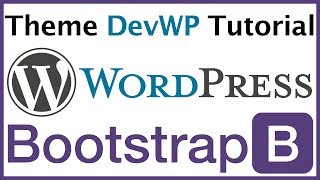
Am wondering how you knew the DASHBOARD numbers list 2-99. Cant find that list anywhere on the WordPress code reference page
Mr. Wizzard, i have a question for you. When you make your code for generating the view, you are echoing the content. So far, when i was making my theme, i was stopping php code, type html, and then starting php code again. My question is, am i doing something wrong or something that is not preffered way of doing things? Anyway, i have just finished your 101 videos, and they are perfect, i will just have to go back video by video to like each one of them 😀 Thanks for the time you invest into this! :)
please helpme
I get this error: Sorry, you are not authorized to access this page.
Warning: call_user_func_array() expects parameter 1 to be a valid callback, function 'name_of_myTheme' not found or invalid function name in C:ProjectsWPprojectslocal.samplewp-includesplugin.php on line 524
pls help
Excellent work , Big help for me. Thank you Alessandro Castellani.
not work for me :(
Hello Alessandro, I'm done apply the settings in the dashboard that want to add to my theme. What video is part that shows how to display our post on our theme because next theme I make going to come back watch other videos learn some more about setting API you are an amazing teacher
Is this possible with WordPress instantWP?
Bigger fonts please! Nice tutorials. :)
nice tutorial, thank you sir.
not work with wp v 4.6
fantastic tutorial I am hooked. I did have an error on mine until I closed the php. Don't know if it's the difference between mac and pc or not or just me, lol. Mine didn't automatically close the php, or maybe I misunderstood.
Alessandro you are my hero, you are the best !!! you helped me a lot with these tutorials. Keep doing it
zoooooooooooooooooommmmmmmmmmmmmmmmmm !!!!!!!!!!!!!!!!!!!!!!!!!!!!!!!!!!
amazing thank you from morocco ^^
This great tutorial is not worth it to be disliked.
Parse error: syntax error, unexpected ''); ' (T_CONSTANT_ENCAPSED_STRING) in C:xampphtdocswordpresswp-contentthemesabcdfunctions.php on line 6
how to fix it?? please help
function destinocapz_add_admin_page()
{
add_menu_page('destinocapz', 'destinocapz','manage_options','destinocapz','destinocapz_theme_create_page',get_template_directory_uri().'/img/destinocapz-icon.png',110');
}
add_action('admin_menu','destinocapz_add_admin_page'); //line no 6
function destinocapz_theme_create_page()
{
echo"usdfih";
}
hey , I have this error if you can help me plz
Warning: call_user_func_array() expects parameter 1 to be a valid callback, function 'lites_add_admin_page' not found or invalid function name in C:wampwwwwpwp-includesplugin.php on line 525
Call Stack
what is the name of your editor ?
I have a question for you sir why didn't you use underscores. The starter theme? Or you will use it in future videos? Thanks in advance!
Hope To work with you one day …Magic Coding..
Hi,
I followed this as per tutorial but I did not get any Sunset Page in sidebar. How to fix that ?
Allessandro, I really like the thoroughness in your explanation. Great going. Keep up the good effort. God Bless!
Thanks man really a helpful channel please keep going we want to learn more WP
Great tutorial and very easy to follow.
I installed multiple instances of WordPress, because I also follow your WordPress 101 tutorials. I got confused and decided to separate them. I want to make an online catalog and I think your course can make a big difference.