We continue to work on our navigation menu. In this part we create a dropdown menu from the wp_nav_menu using only CSS.
Check out the code and download the source files:
http://www.awfulmedia.com/wordpress-video-series
Music by Dano at Danosongs.com
What’s this series about?
In this series we are going to create a custom WordPress theme from scratch. We will learn how to create WordPress themes, use advanced features such as: custom post types, custom fields and meta data. We will be focusing our theme on a site based on a site like Kongregate.com or Armorgames.com.
Links
———
Skeleton: http://www.getskeleton.com/
WAMP: http://www.wampserver.com/en/
Wordpress: http://www.wordpress.org/
Website: http://www.awfulmedia.com
Twitter: https://www.twitter.com/AwfulMedia


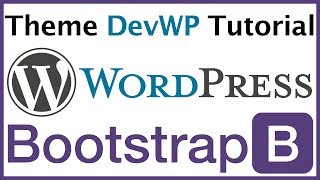
i am not getting the arrow for the sub menu can u please help
Austin, this tutorial series is super helpful. I am having one problem that I've seen others ask about, but no clear answers. My nav-bar is not aligned with my logo. However, when I use the web developer's toolbar in Chorme, I can see that the element does line up. It's just that the background color doesn't spread completely. Any ideas why? I've tried setting .nav-bar to margin:0; and padding:0; and other things like that, but no luck.
sir my drop down menu dont work . please show how to create menu like custom , category
Don't work, my friend .
Respected Sir, i liked your tutorial and it's very helpful for beginner like me… but i would like to knw about wp_nav_menu ('container_class' => 'main-nav', 'container' => 'nav') .. does it mean container class name is main-nav and container name is nav … i m very weak in css… say for suppose if i use bootstrap … how would i use the class into wp_nav_menu ('') ??
Can anyone help me solve this problem.
https://drive.google.com/file/d/0B1P6BtTTsseyNFQ3SjZrM09qLUE/view?usp=sharing
as you can see in the picture, there is a little gap at the end of the dropdown and I wanna get rid of it.
Having a lil bit of a problem with this – my dropdown menu is about 20px below and to the right of the main nav bar – any ideas on how to resolve this please? I'm sure it's a simple fix – thanks
Nice tutorial on responsive WP theme. Here I would like to take the liberty to share a perfect #theme generator. This is #TemplateToaster. This software is perfect for all the beginners as well as professionals Now create your own #responsive #WP themes in just a few clicks. Very user friendly and so many #plugins to use to create WP theme and web pages. Try now. http://templatetoaster.com/
Hi, is it possible to have the right link to the code used in this tutorial? The link above doesn't go the right section of your website!
Your tutorials are outstanding and entertaining. Keep up the good work 🙂
The .main-nav ul, .main-nav li { display:inline;} doesn't work is there a fix to it?
Is there anywhere to find the files so I can check my coding to see if it correct?
I have run into a problem and cannot find where I went wrong.